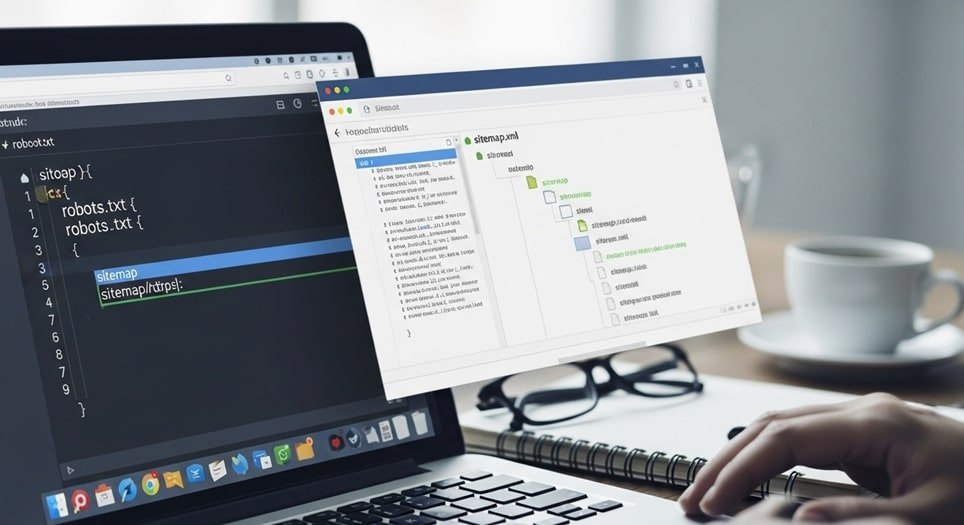How to Add a Sitemap to Your Robots.txt File
In the realm of website optimization, ensuring that search engines efficiently crawl and index your site’s content is paramount. One effective method to facilitate this process is by utilizing the robots.txt file to specify the location of your XML sitemap. This practice aids search engines in discovering and processing your site’s URLs more efficiently, potentially enhancing your site’s visibility in search engine results.
The robots.txt file, a fundamental component of the Robots Exclusion Protocol, serves as a set of directives that guide web crawlers on how to interact with your site. By incorporating a sitemap reference within this file, you provide crawlers with a roadmap to all the important pages on your website, ensuring comprehensive indexing.
In this article, we will delve into the significance of adding a sitemap to your robots.txt file, the steps involved in doing so, and best practices to optimize this integration for improved search engine performance.
Understanding the Role of robots.txt in SEO
The robots.txt file is a plain text document placed at the root of your website’s domain. Its primary function is to communicate with web crawlers, instructing them on which pages or sections of the site they are permitted or disallowed to crawl. This mechanism helps manage server load, prevent the indexing of duplicate content, and guide crawlers to the most important pages of your site.
However, it’s crucial to understand the limitations of the robots.txt file. While it can prevent crawlers from accessing certain pages, it does not necessarily prevent those pages from appearing in search engine results if other sites link to them. Therefore, it’s advisable to use additional methods, such as the noindex directive, to ensure sensitive or duplicate content is excluded from search results.
Incorporating a sitemap reference within your robots.txt file enhances its utility by providing crawlers with a direct link to your XML sitemap. This practice is particularly beneficial for large websites with numerous pages, as it facilitates the discovery and indexing of all relevant content.
What Is an XML Sitemap?
An XML sitemap is a file that lists all the important pages of your website, ensuring that search engines can discover and crawl them. It serves as a blueprint of your site’s content, providing valuable metadata about each URL, such as when it was last updated and how frequently it changes.
Creating and maintaining an XML sitemap is essential for SEO, especially for large websites or those with dynamic content. It helps search engines prioritize crawling of important pages, improving the chances of those pages being indexed and appearing in search results.
There are various tools and plugins available to generate XML sitemaps, including Google’s Search Console, Yoast SEO for WordPress, and third-party sitemap generators. Once created, the sitemap is typically named sitemap.xml and placed in the root directory of your website.
Why Add Your Sitemap to robots.txt?
Including a reference to your XML sitemap in your robots.txt file offers several advantages:
- Enhanced Crawl Efficiency: By providing crawlers with a direct link to your sitemap, you streamline the process of discovering and indexing your site’s pages, leading to more efficient crawling.
- Improved Indexing: Search engines can more effectively index your content, potentially improving your site’s visibility in search results.
- Support for Multiple Sitemaps: If your site utilizes multiple sitemaps (e.g., for different content types), listing them in your robots.txt file ensures that crawlers are aware of all relevant sitemaps.
- Compliance with Search Engine Guidelines: Major search engines like Google and Bing support the inclusion of sitemap references in robots.txt files, aligning with their guidelines for optimal crawling and indexing.
Implementing this practice is straightforward and can be accomplished with minimal technical expertise, making it an accessible strategy for website owners aiming to enhance their site’s SEO performance.
How to Add Your Sitemap to robots.txt
Adding your sitemap to your robots.txt file involves the following steps:
- Locate Your Sitemap URL: Determine the full URL of your XML sitemap. This is typically
https://www.yoursite.com/sitemap.xml, but it may vary if you have multiple sitemaps or a sitemap index file. - Access Your robots.txt File: Navigate to the root directory of your website and locate the robots.txt file. If it doesn’t exist, you can create one using a plain text editor.
- Edit the robots.txt File: Open the file and add the following line, replacing the URL with your sitemap’s URL:
Sitemap: https://www.yoursite.com/sitemap.xml
Ensure there is a space after the colon.
- Save and Upload the File: Save the changes to your robots.txt file and upload it back to the root directory of your website, overwriting the existing file if necessary.
- Verify the Implementation: After updating your robots.txt file, you can verify that the sitemap reference is correctly included by visiting
https://www.yoursite.com/robots.txtin your web browser.
It’s important to note that while the robots.txt file can reference multiple sitemaps, each sitemap URL should be listed on a separate line. Additionally, ensure that the URLs are absolute (i.e., they include the full domain name) rather than relative paths.
Best Practices for Using Sitemap References in robots.txt
To maximize the effectiveness of your sitemap references in the robots.txt file, consider the following best practices:
- Use Absolute URLs: Always provide the full URL of your sitemap, including the protocol (e.g.,
https://) and domain name. This ensures that crawlers can correctly locate your sitemap. - Place the Sitemap Reference at the Beginning: While the placement of the sitemap directive within the robots.txt file is not strictly enforced, placing it near the top can enhance visibility and organization.
- Update Regularly: If your sitemap changes (e.g., new pages are added or existing pages are removed), update the reference in your robots.txt file accordingly to reflect these changes.
- Validate the robots.txt File: Use tools like Google’s robots.txt Tester to check for syntax errors or issues that may prevent crawlers from accessing your sitemap.
- Monitor Crawl Activity: Utilize tools such as Google Search Console to monitor how search engines are crawling and indexing your site, and make adjustments to your robots.txt file as needed.
By adhering to these best practices, you can ensure that your sitemap references in the robots.txt file effectively contribute to improved site crawling and indexing.
Common Mistakes to Avoid
When adding a sitemap to your robots.txt file, be mindful of the following common mistakes:
- Using Relative URLs: Always use absolute URLs for your sitemap references. Relative URLs may not be correctly interpreted by all crawlers.
- Incorrect Syntax: Ensure that the syntax is correct, with “Sitemap” followed by a space and then the full URL of your sitemap.
- Multiple Entries: If you have multiple sitemaps, list each one on a separate line. Avoid combining them into a single line.
- Omitting the robots.txt File: Ensure that your robots.txt file exists in the root directory of your website and is accessible to crawlers.
- Neglecting Updates: Regularly update your robots.txt file to reflect any changes to your sitemap or site structure.
Being aware of these pitfalls and taking steps to avoid them can help maintain the effectiveness of your sitemap references in the robots.txt file.
Conclusion
Integrating your XML sitemap into your robots.txt file is a straightforward yet impactful practice that can enhance how search engines crawl and index your website. By providing crawlers with a direct link to your sitemap, you facilitate more efficient discovery of your site’s content, potentially improving your site’s visibility in search engine results.
While the robots.txt file serves as a valuable tool for guiding search engine bots, it’s essential to understand its limitations and complement it with other SEO strategies, such as using the noindex directive for sensitive content and regularly updating your sitemap.
By following the steps outlined in this article and adhering to best practices, you can optimize your robots.txt file to support your site’s SEO objectives effectively.
Recommended For You